Vue.js: 元件 Components 簡介 - 註冊與使用
11 May 2017
什麼是元件?
每個 Vue.js 的應用程式都是從Vue建構式 (vue constructor) 建立根實體 (root vue instance) 開始,再一個個元件 (Components) 搭建上去而來的,透過元件的方式能讓開發者將程式碼封裝而更好重用。
大概就像是葡萄串的概念吧!

如何使用元件?
可使用全域或局部的方式註冊元件。
全域註冊 (Registration)
使用Vue.component(tagName, options)來註冊一個元件。注意,元件的註冊必須在 Vue Instance 初始化前完成。
如下例,這是一個顯示訊息、點擊按鈕後會說 Hi 的元件。
Demo。
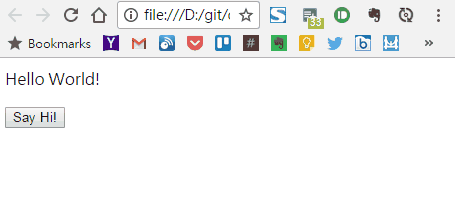
程式碼。
<div id="app">
<prompt-component></prompt-component>
</div>
Vue.component('prompt-component', {
template: '<div><p>${ message }</p><button @click="sayHi">Say Hi!</button></div>',
delimiters: ['${', '}'],
data: function () {
return {
message: 'Hello World!'
}
},
methods: {
sayHi: function() {
alert('Hi');
}
}
})
var vm = new Vue({
el: '#app'
});
// 由於部落格會把使用雙花括號的內容吃掉,所以設定 delimiters 以顯示完整程式碼。
局部註冊 (Local Registration)
如果不需共用,可使用局部註冊。
改寫上例。
var Prompt = {
template: '<div><p>${ message }</p><button @click="sayHi">Say Hi!</button></div>',
delimiters: ['${', '}'],
data: function () {
return {
message: 'Hello World!'
}
},
methods: {
sayHi: function() {
alert('Hi');
}
}
};
var vm = new Vue({
el: '#app',
components: {
'prompt-component': Prompt
}
});
DOM 模版的解析 (DOM Template Parsing Caveats)
模版的來源有兩種:DOM 模版 (DOM Template) 和 字串模版 (String Template)。在 DOM 模版狀況下,若瀏覽器無法正確渲染 DOM Elements,則 Vue.js 就無法對模版做正確的解析。如下,錯誤的標籤包法導致渲染錯誤。
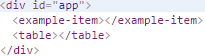
解法有兩種
- 改用字串模版 (String Template)
- 使用
is屬性
is
component 的:is屬性可動態決定要渲染的模版。is屬性可解決在特定 HTML 標籤包含格式下的問題,像是<table>只能包<tr>而非客製化標籤<my-row>。
正確的使用標籤。
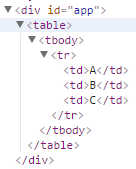
<div id="app">
<table>
<tr is="example-item"></tr>
</table>
</div>
<script type="text/x-template" id="my_component_with_template">
<tr>
<td>A</td>
<td>B</td>
<td>C</td>
</tr>
</script>
var vm = new Vue({
el: '#app',
delimiters: ['${', '}'],
components: {
'example-item': {
template: '#my_component_with_template'
}
}
});
字串模版 (String Template)
如果是字串模版 (string template) 就沒有這個問題。
<script type="text/x-template">- JavaScript inline template strings
.vuecomponents
data 必須是函數
在 Vue Instance 中,data 可以是 object 或 function,但元件的 data 只能是 function,這是因為元件內會各自擁有自己的 data,而非共用的關係。請見 Vue.js: data、v-model 與雙向綁定-資料型別。
組成元件
為了共用程式碼,我們會將可重用的部份拆解為「元件」,而父子元件有可能必須溝通。父子元件溝通時,父層使用 props down 將資訊傳遞給子層,而子層透過 events up 的方式 (即$emit) 將結果傳回父層。
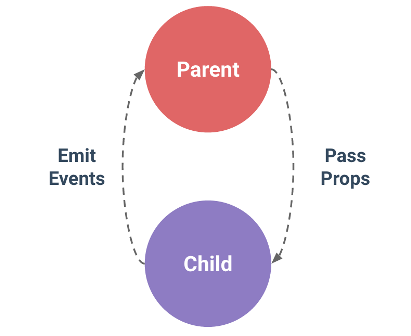
圖片來源:Composing Components
這裡有一個範例,Todo List 的每個項目是使用元件「todo-item」。todo-item的資料由父層代入,若要刪除項目會從 remove method 發出this.$emit('remove')來觸發父層的del method。詳細說明可參考-Todo List: Vue.js Example。
以上參考 Components — Vue.js。

